*zipForm® Plus account required to order!
zipForm® Mobile keeps transactions readily accessible, no matter where the day takes you. From a mobile device, real estate professionals can create transactions, import listing data, send e-signatures, and much more. Managing transactions “on-the-go” has never been easier.
zipTMS® Features

Device-Responsive User Interface
The mobile work space has been newly imagined, with a device-responsive user experience. Every screen has been redesigned with brand new visuals. Streamlined workflows accompany the new look, delivering the optimal mobile transaction platform.
Transactions and Templates
Access transactions from your zipForm® Plus account or create new ones. Existing templates also can be applied to new or existing transactions. When editing form fields, the information will automatically cascade throughout the transaction.


Form View Mode
View an entire form as you complete transactions, similar to zipForm® on a desktop computer. Utilizing the device-responsive design, the Form View Mode is optimized for screens of all sizes. Fast fill mode also is available. When fast fill is enabled, you will view only the fields required for each form.
Email Transaction PDFs
With zipForm® Mobile, send transactions from virtually anywhere. Open a transaction and select email, then choose one or more forms to send. The transaction forms are sent as PDF files, complete with comments.


E-Signature Integration
From zipForm® Mobile, current users of zipLogix Digital Ink® can send documents for e-signatures. Like zipForm® Plus on a desktop computer, create and manage submissions in zipForm® Mobile with e-signature packets. Sending e-signatures “on-the-go” has never been simpler.
Mark-Up Utilities
As in zipForm® for your desktop computer, easily mark-up the forms with the Highlight and Strikeout tools. Easily highlight a section or strikeout text from a form. The highlight tool also allows color customization.


zipFormMLS-Connect®
Simplify data entry in zipForm® Mobile, with zipFormMLS-Connect®. Once connected to your MLS provider, easily import data to transaction forms. Available for participating MLS providers and requires a subscription to zipFormMLS-Connect®.

TouchSign®
Have your client sign a contract using their finger or a capacitive stylus, with TouchSign®. Now easily finalize a contract without printing a single form.

zipVault®
With zipForm® Mobile, you can easily manage documents stored in zipVault®. You also can add documents to transactions and then organize them with folders. Stored files can be shared or emailed from anywhere.